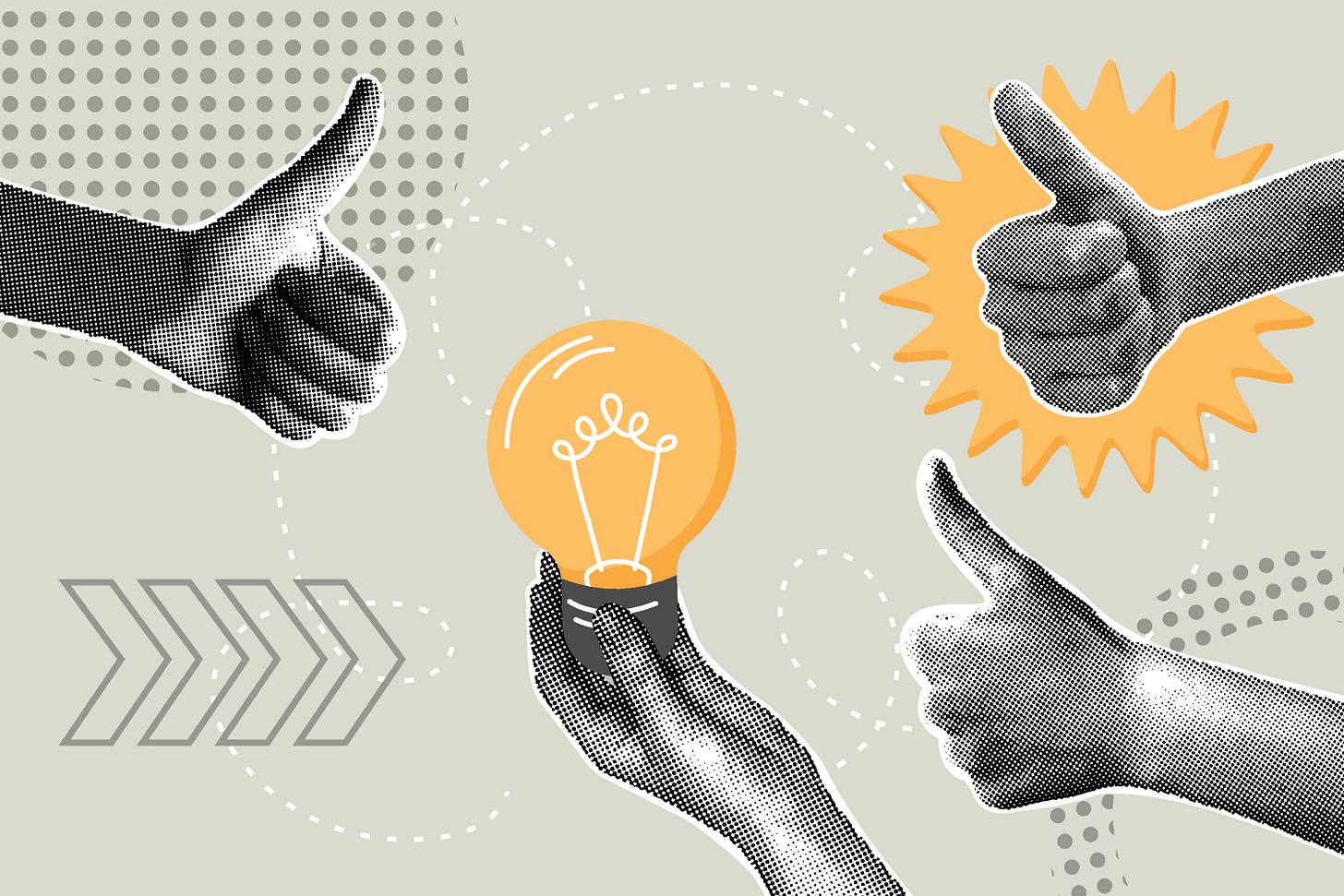Job searching can feel like a game of multitasking. When you’re submitting multiple resumes, cover letters, and online applications into various systems, preparing for interviews, and emailing with hiring managers and recruiters, it can be hard not to let anything slip through the cracks.
If you think you’re forgetting something—you might be. But we’ve got your back! Here are some important things (that you might not have even thought of) not to forget when job searching.
1. Keep your email account up-to-date.
Many email clients, such as Gmail, include a feature where you can upload a profile photo that appears next to your name. If you use this feature, be sure to use a professional headshot (vs. a portrait of you wearing the latest Snapchat filter, for example). Canva has a free tool you can use to generate a headshot. You’ll also want to double-check that your email signature is current and professional.
2. Ensure links to personal websites or portfolios are working and updated.
If you link to a personal site, portfolio, or blog on your resume, cover letter, or from your LinkedIn page, be sure these sites are accessible (sometimes web hosting or domain names can expire without you knowing) and current, reflecting your most recent (and best) accomplishments.
3. Make sure your resume matches your LinkedIn profile.
Your resume may very well be a condensed version of your LinkedIn (so that it fits on one or two pages). But for positions that do show up both on your resume and LinkedIn profile, be sure that details such as a job title, dates of employment, and key responsibilities are consistent across both platforms. Employers will notice if there’s a mismatch.
4. Be careful what you post on LinkedIn.
Keep your LinkedIn posts professional and avoid posting too much information. Prospective employers don’t want to read about how terrible your last job was, how desperate you are for money, a pitch for your GoFundMe, or how awful recruiters and hiring managers are. Negativity won’t help you get hired.
5. Don’t rely on LinkedIn.
Sadly, LinkedIn has become inundated with spam, scammers, fake recruiters, and job postings. It’s still the best tool for professional networking, but for finding and applying for jobs, it can make sense to look in other places, too, and apply directly to employers.
6. Double-check your social media privacy settings.
On social media sites simply hiding your tagged photos or posts may not be enough. Potential employers might still be able to view pages you’ve liked, or events you’ve attended or RSVP’d to—and you may not want recruiters or hiring managers to see the bar crawl or burlesque show you went to. To see how your page looks to the public, click on “View As” and you’ll see the information that’s available for anyone to see. Here’s how not to ruin your career on social media.
7. If your Instagram account is public, check your tagged photos.
As long as your Instagram account is work-appropriate, you don’t have to keep it private. In creative professions, your Instagram feed can actually be a clever way to illustrate your personal aesthetic. However, there’s more to Instagram than just the photos you post. Be sure to check the photos you’re tagged in, which an employer could easily view from your profile. Note that anyone who’s following you can also see your comments and likes.
8. Beyond your current and active social accounts, are old profiles visible?
You can find out by searching old usernames. If you don’t remember them, try Googling your name and any old email addresses to see what comes up.
9. If you’re using a video platform like Zoom, make sure your profile is professional.
This includes your profile photo, associated email address, and your status. Here’s a step-by-step guide for customizing your Zoom profile.
10. Be responsive.
From responding to an invitation to interview, to following up an interview with a thank-you note, don’t forget to be responsive. By definition, this means your responses should be prompt. Don’t let too much time lag, especially when it comes to messages that require you to take action (e.g., letting a potential employer know what days or times would work best for an interview, or sending along references or your portfolio). If too much time passes, the hiring manager may assume you’re not that interested, or may just pass you over for someone who was quick and enthusiastic in their replies.
11. When you’re applying to jobs that request references, ensure your references know to expect a call/email.
If you’ve listed or submitted references, don’t forget to let your references know. You should also give them some information about the positions you’ve applied to—a link to the job listing, the company’s ‘About’ page, and a brief note outlining how you’ve described your experience should suffice.
12. If you’re doing a video interview, make sure your backdrop is clean and distraction-free.
Your potential employer does not want to see piles of dirty laundry or your cat’s litter box. You’d be surprised at how much can be visible, so be sure to log on and check before your video call starts. You can join a Zoom Test Meeting to check and practice.
New & Noteworthy
How To Make a Major Career Change After 55: It’s not easy for older workers to change careers, but it can be done. Here are tips for older workers interested in switching careers, along with expert advice on reinventing your career if you’re over 55.
Free Amazon Training: If you’re looking to upgrade your skills, Amazon offers free, on-demand cloud computing courses to the public on AWS Skill Builder in up to 14 languages. Learn more on the AWS Training and Certification website. Amazon also provides in-person learning opportunities. AWS re/Start is a 12-week, full-time, classroom-based training program offered in over 70 countries. Over 20,000 people have secured technology jobs after completing the program.
Getting Fired for Job Hopping: If you’re starting your finance career with JPMorgan, be careful. Many private equity firms hire two or three years in advance, and junior bankers may have future offers lined up before they even start with JPMorgan. According to news reports, JPMorgan announced that it will fire analysts who accept private equity job offers with future starting dates within 18 months of joining the bank. That can get complicated, because the offer from the private equity firm may require you to work a year or two in investment banking before coming on board.
Our Favorite Tools & Tips
Apply Directly on Company Websites: If you have a company you'd like to work for, skip the job boards and check the careers section of the company website for job postings. You can apply directly on the company website and you also may be able to sign up for job alerts to be notified of new listings that match your interests. It’s also a good way to avoid scams.
Get Help From Google: Learn about career options, take a course, earn a certificate, write your resume and cover letters, track your applications, find the latest job listings, and practice interviewing with Google's career and job search tools.
Tips for Handling Screen Fatigue: If your vision is getting blurry from looking at your computer too long or you’re getting frequent headaches, there are some things you can do to help with screen fatigue. Here’s advice on how to get your eyes and brain the rest they need.
Our Partners
JobLogr: JobLogr is an AI-powered, mobile-friendly, platform you can use to find jobs faster and easier. You can organize and enhance every aspect of your job search, including searching for jobs based on your resume and application history, application tracking, resume and cover letter writing, LinkedIn optimization, and interview preparation. Sign up for a free trial, and if you're interested in subscribing, there's a special discounted monthly subscription rate for Job Hopper subscribers (use promo code Hop20). There’s also a free salary estimator tool you can use to get real-time salary insights and salary negotiation tips based on your role, experience, and location.
Jobsearchdb: When you're looking for a job in a specific industry or career field, using job sites that focus on the types of jobs you're interested in can be a time-saver. The Job Search Database includes links to 1,000+ niche career sites, organized by category. It’s one of the best resources for finding job listings. Jobsearchdb is free.
Proficiently: Proficiently is a new site that will help you with your job search for a monthly fee. It uses a combination of a team of career coaches and AI to help you get hired. Depending on the package you select, if you don’t get hired within a certain number of months, they’ll keep working with you for free.
Remote Rocketship: Remote Rocketship scans the internet for remote job listings, and you’ll find over 100,000 remote roles, many of which aren’t listed on LinkedIn or job boards. The basic version is free. The premium version is $6 per week, with monthly and yearly discounts. To access all the job listings, use promo code JOBHOPPER for a 20% discount.
Remotive: Remotive can expedite your search for a remote job, and the basic version (2000+ jobs) is free. Remotive's jobs are screened, verified, curated, and classified, so you know you're applying for a legitimate position. Sign up for the Remotive Accelerator to access over 40,000 listings and the Slack community for a one-time fee of $79.
Note: We may receive a small commission if you sign up using these links.